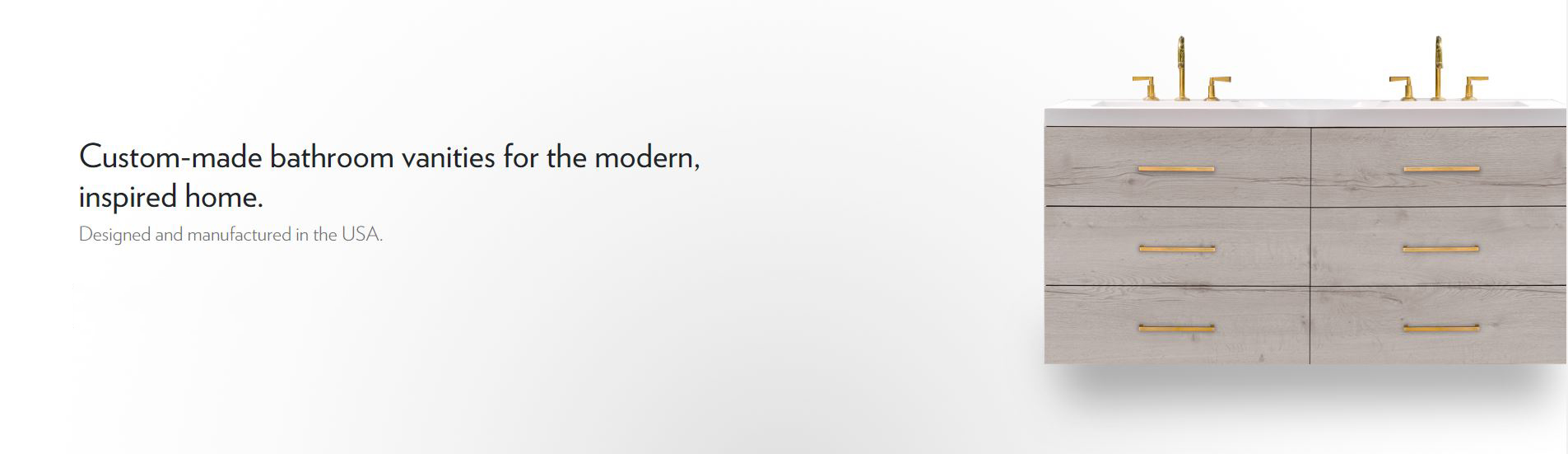We’ve gone digital here at The Furniture Guild! Earlier this year, we switched from the old fashion paper pricelist to a new and interactive digital pricelist. That’s right, we are completely paper free!
Along with being friendly to the environment and reducing our carbon footprint, a digital pricelist makes things easier for you in the long run. The pricing found on the digital pricelist will always, always be up to date and current. That means no more waiting around for a new book to be shipped out. You will always have the most current pricing right at your fingertips.
The digital pricelist also allows us to be more flexible. We can add new items as soon as we create them and remove items (like our TTO option) if there is ever an issue with supply. The best part of the digital pricelist is how interactive it is. With our old paper pricelist, what you saw was what you got, but with the digital edition, we can add helpful tools, video links, and spec sheets so all the information you might need is right there on the page.
So how exactly do you navigate the new pricelist? We’re glad you asked! Here’s a helpful tutorial to show you all you need to know to get the most out of our new pricelist!
Finding The Pricelist
To get to the pricelist, all you need to do is head on over to our website and click on the “Pricelist” link in the top right hand corner of the main page!

Navigating the Pricelist
Once you have clicked on the “Pricelist” link, you will be directed to a new window that looks something like this:

From there you can choose between two ways to view the pricelist: thumbnail view or outline view. Both options are easy to toggle between so if one view isn’t working for you, you can quickly switch to the other view by clicking on the icons in the top left corner:

The icon that looks like four little squares (![]() ) is the icon for the thumbnail view. This view will generate little thumbnail images of the pricelist pages on the left side bar. The icon that looks like four lines (
) is the icon for the thumbnail view. This view will generate little thumbnail images of the pricelist pages on the left side bar. The icon that looks like four lines (![]() ) is the icon for the outline view. This view will generate an outline on the left side bar. There is also a search option available if you know exactly what you are looking for and need to get there in a hurry. All you need to do is click on the magnifying glass icon and type away!
) is the icon for the outline view. This view will generate an outline on the left side bar. There is also a search option available if you know exactly what you are looking for and need to get there in a hurry. All you need to do is click on the magnifying glass icon and type away!

To make things easy and more accessible, we suggest using the outline view!
The Outline View
The outline view will break down every section of the pricelist in a neat and clickable outline, making it super easy to find what you are looking for in a flash. All you have to do is click on the outline icon and the sidebar will be transformed into a handy dandy list:
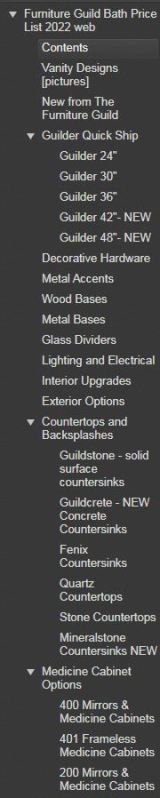
From here you can easily jump from one design to the next with a click of your mouse (or tap of your finger). Long gone are the days of flipping through page after page of vanities. Now everything is a quick scroll and click away!
Vanity Pages
Once you have the outline view open and have found the vanity you are looking for, click on the link and it will take you to the vanity page! This page has a well of useful information from available finishes, installation guides, and of course, pricing. At the top of each vanity page you will find three very important things: features, sink/top compatibility, and standard installation. The sink/top compatibility section is incredibly important to read, especially if you plan on using a top by another manufacture! Some of our designs have sink space restrictions that might limit your options. Always check this space before you make your decisions! If they vanity you have chosen is on our configurator, there will be a link in the top right corner that you can click on and it will take you there!

Listed right below these features are the available finishes for the selected vanity. It is very important to look at this section as well as some of our finishes are not available on every vanity designs. Plus, the finish you choose is also a factor in determining your list price! When determining your list price you will need the size, confirguration, and finish. From there finding the list price is easy! Let’s say you want a 24″ 01 configuration in C21 White Acrylic. What you’ll need to do is this: go to the 01 confirguration section, look for the 24″ size, and find the C finish section. The price under the C finish section is your list price! If you wanted to change your finish to B42, you would jump right over to the B finish section and your new list price is right there!

Other Features
Another other cool thing about the digital pricelist is all the fun things we can add in, like specs, installation videos, and detailed product information. All you have to do, is hover over an image and if it turns yellow, give it a click! All the embedded links will open in a new window so you’ll never loose your place in the pricelist!

We’ve designed our digital pricelist to be as user friendly as possible so you can quickly and easily get all the information you might need! To make sure you are always viewing the most recent pricelist, we suggest bookmaking it! If you choose to download it to your computer, you might find yourself with an outdated file.
If you’re having trouble getting around or just want a more in depth explanation, feel free to give us a call! We’d be more than happy to walk you through it!